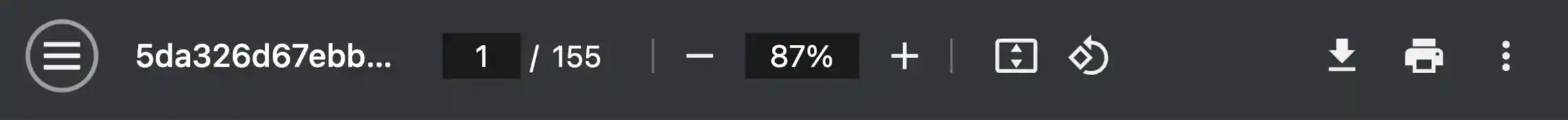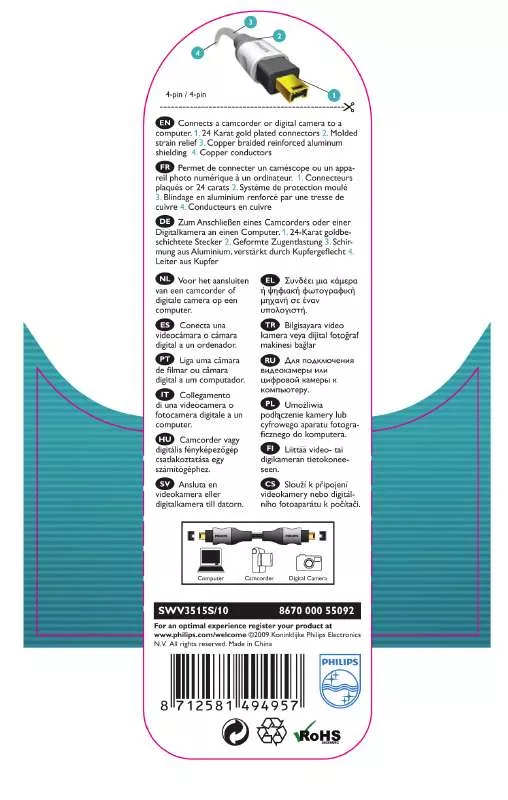Szczegółowe instrukcje użytkowania znajdują się w podręczniku użytkownika.
[. . . ] Odlczwspornikipodstaw. . . . . . . . . . . . . . . . . 8 Informacje o produkcie SmartImage. . . . . . . . . . . . . . . . . . . . . . . . . . . . . . . . . . . . . . . . 10 SmartContrast. . . . . . . . . . . . . . . . . . . . . . . . . . . . . . . . . . . . 11 SmartSaturate. . . . . . . . . . . . . . . . . . . . . . . . . . . . . . . . . . . . 12 SmartSharpness . . . . . . . . . . . . . . . . . . . . . . . . . . . . . . . . 12 . PhilipsSmartControlPremium. . . . . . . . . . . 12 PhilipsSmartControlPremium. . . . . . . . . . . 21 P olitykafirmyPhilipswobec defektupikselowegoplaskich monitorówpanelowych. . . . . . . . . . . . . . . . . . . . . . . 22
4 Dane techniczne 4. 1 Rozdzielczoitrybyustawie wstpnych. . . . . . . . . . . . . . . . . . . . . . . . . . . . . . . . . . . . . . . . . . 28 . 4. 2 Automatyczneoszczdzanie energii . . . . . . . . . . . . . . . . . . . . . . . . . . . . . . . . . . . . . . . . . . . . . . . . 28 . 5 6 7 7. 1 7. 2 7. 3 Informacje o przepisach . . . . . . . . . . . . . . . . . . 29 Serwis i gwarancja . . . . . . . . . . . . . . . . . . . . . . . . . . . 35 Rozwizywanie problemów i FAQ Rozwizywanieproblemów. . . . . . . . . . . . . . . . 49 SmartControlPremium-FAQ. . . . . . . . . . . 51 . [. . . ] Jako partner ®, stwierdzilimy, etenproduktspelniawytyczne ENERGYSTAR ENERGYSTAR®wzakresieefektywnocienergetycznej. Zuyta energia
Wcelupomiaruzuyciaenergiitego monitoranaleywykonanastpujce ustawienia. Kontrast:50% Jasno:250nitów Temperaturabarwowa:6500kzpelnym wzorcembieli NieaktywneaudioiUSB(Wylczone) Uwaga *Danetepodlegajzmianiebez powiadomienia.
28
5 Informacje o przepisach
Lead-free Product Leadfreedisplaypromotes environmentallysoundrecovery anddisposalofwastefrom electricalandelectronic equipment. ToxicsubstanceslikeLead hasbeeneliminatedandcompliance withEuropeancommunity'sstringent RoHsdirectivemandatingrestrictionson hazardoussubstancesinelectricaland electronicequipmenthavebeenadheredto inordertomakePhilipsmonitorssafetouse throughoutitslifecycle. TCO Displays 5. 0 Information Congratulations, Your display is designed for both you and the planet!Thisensuresthatthedisplayisdesigned forminimalimpactontheclimateand naturalenvironment, whileofferingallthe performanceexpectedfromtopoftheline electronicproducts. TCOCertifiedisa thirdpartyverifiedprogram, whereevery productmodelistestedbyanaccredited independenttestlaboratory. TCOCertified representsoneofthetoughestcertifications fordisplaysworldwide. Some of the Usability features of the TCO Displays 5. 0 requirements: Visual Ergonomics Goodvisualergonomicsinordertoimprove theworkingenvironmentfortheuserandto reducesightandstrainproblems. Important parametersare: · Lightlevelswithoutcolortint, Uniform colorandluminance, Widecolorgamut
· ·
Calibratedcolortemperatureandgamma curve Wideluminancelevel, Darkblacklevels, Lowmotionblur
Electrical Safety · Productfulfillsrigoroussafetystandards Emissions · Lowalternatingelectricandmagnetic fieldsemissions · Lowacousticnoiseemissions · omeoftheEnvironmentalfeaturesof S theTCODisplays5. 0requirements: · Thebrandownerdemonstratescorporate socialresponsibilityandhasacertified environmentalmanagementsystem (EMASorISO14001) · Verylowenergyconsumptionbothinon- andstandbymode · Restrictionsonchlorinatedand brominatedflameretardants, plasticizer andpolymers · Restrictionsonheavymetalssuchas cadmium, mercuryandlead(RoHS compliance) EPEAT (www. epeat. net) "TheEPEAT(ElectronicProduct EnvironmentalAssessmentTool) programevaluatescomputer desktops, laptops, andmonitors basedon51environmentalcriteria developedthroughanextensivestakeholder consensusprocesssupportedbyUSEPA. EPEATsystemhelpspurchasersinthe publicandprivatesectorsevaluate, compare andselectdesktopcomputers, notebooks andmonitorsbasedontheirenvironmental attributes. EPEATalsoprovidesaclear andconsistentsetofperformancecriteria forthedesignofproducts, andprovides anopportunityformanufacturerstosecure marketrecognitionforeffortstoreducethe environmentalimpactofitsproducts. "
29
BenefitsofEPEAT Reduceuseofprimarymaterials Reduceuseoftoxicmaterials Avoidthedisposalofhazardouswaste EPEAT'Srequirementthatallregistered productsmeetENERGYSTAR'senergy efficiencyspecifications, meansthat theseproductswillconsumelessenergy throughouttheirlife. CEDeclarationofConformity Thisproductisinconformitywiththe followingstandards · EN60950-1:2006(Safetyrequirementof InformationTechnologyEquipment) · EN55022:2006(RadioDisturbance requirementofInformationTechnology Equipment) · EN55024:1998+A1:2001+A2:2003 (ImmunityrequirementofInformation TechnologyEquipment) · EN61000-3-2:2006(LimitsforHarmonic CurrentEmission) · EN61000-3-3:1995+A1:2001+A2:2005 (LimitationofVoltageFluctuationand Flicker)followingprovisionsofdirectives applicable · 2006/95/EC(LowVoltageDirective) · 2004/108/EC(EMCDirective) · 2005/32/EC(EuPDirective, ECNo. 1275/2008mplementingDirective forStandbyandOffmodepower consumption)andisproducedbya manufacturingorganizationonISO9000 level. · heproductalsocomplywiththe T followingstandards · ISO9241-307:2008(Ergonomic requirement, Analysisandcompliance testmethodsforelectronicvisual displays) · GSEK1-2000:2009(GSmark requirement) · prEN50279:1998(LowFrequency ElectricandMagneticfieldsforVisual Display)
· ·
MPR-II(MPR:1990:8/1990:10Low FrequencyElectricandMagneticfields) TCODisplays5. 0(Requirementfor EnvironmentLabelingofErgonomics, Energy, EcologyandEmission, TCO: SwedishConfederationofProfessional Employees)forTCOversions
Energy Star Declaration (www. energystar. gov) Thismonitorisequippedwithafunction forsavingenergywhichsupportsthe VESADisplayPowerManagement(DPM) standard. Thismeansthatthemonitormust beconnectedtoacomputerwhichsupports VESADPM. Timesettingsareadjustedfrom thesystemunitbysoftware.
VESAState Normal operation Power Saving Alternative2 Onestep ON(Active) Sleep (typ. ) SwitchOff LEDIndicator White WhiteBlinking Off Power Consumption 22. 5W(typ. ) 0. 1W 0. 08W
AsanENERGYSTAR®Partner, wehavedeterminedthatthis productmeetstheENERGY STAR®guidelinesforenergy efficiency. Note Werecommendyouswitchoffthemonitor whenitisnotinuseforalongtime.
30
Federal Communications Commission (FCC) Notice (U. S. BSMI Notice (Taiwan Only)
33
Ergonomie Hinweis (nur Deutschland) DervonunsgelieferteFarbmonitor entsprichtdeninder"Verordnungüberden SchutzvorSchädendurchRöntgenstrahlen" festgelegtenVorschriften.
China RoHS
ThePeople'sRepublicofChinareleased aregulationcalled"ManagementMethods forControllingPollutionbyElectronic InformationProducts"orcommonlyreferred toasChinaRoHS. Allproductsincluding AufderRückwanddesGerätesbefindetsich CRTandLCDmonitorwhichareproduced einAufkleber, deraufdieUnbedenklichkeit andsoldforChinamarkethavetomeet derInbetriebnahmehinweist, dadie ChinaRoHSrequest. VorschriftenüberdieBauartvon StörstrahlernnachAnlageIII¤5Abs. 4der Röntgenverordnungerfülltsind. DamitIhrMonitorimmerdeninder ZulassunggefordertenWertenentspricht, ist daraufzuachten, daß 1. ReparaturennurdurchFachpersonal durchgeführtwerden. nuroriginal-Ersatzteileverwendet werden. beiErsatzderBildröhrenureine bauartgleicheeingebautwird. A u s e r g o n o m i s c h e n G r ü n d e n w i r d empfohlen, die Grundfarben Blau und Rot nicht auf dunklem Untergrund zu verwenden (schlechte Lesbarkeit und erhöhteAugenbelastung bei zu geringem ZeichenkontrastwärendieFolge). DerarbeitsplatzbezogeneSchalldruckpegel nach DIN 45 635 beträgt 70dB (A) oder weniger. ACHTUNG:BEIMAUFSTELLEN DIESESGERÄTESDARAUF ACHTEN, DAßNETZSTECKERUND NETZKABELANSCHLUßLEICHT ZUGÄNGLICHSIND.
(), ,
34
6 Serwis i gwarancja
Serwis i gwarancja PROSZWYBRASWÓJKRAJ/REGION, ABYZAPOZNASIZESZCZEGÓLAMI DOTYCZCYMIZAKRESUGWARANCJI
Gwarancja Philips F1rst Choice GratulujemyzakupumonitorafirmyPhilips.
WszystkiemonitoryPhilipss projektowaneiprodukowanez uwzgldnieniemnajwyszych standardów, zapewniajwysok jakodzialania, slatwew EUROPA ZACHODNIA instalacjiiuytkowaniu. Wprzypadku Austria/Belgia/Dania/Francja/Niemcy wystpieniaproblemówwzakresie /Grecja/Finlandia/Irlandia/Wlochy instalacjilubeksploatacjiproduktunaley /Luksemburg/Holandia/Norwegia/ skontaktowasibezporedniozpunktem Portugalia/Szwecja/Szwajcaria/Hiszpania pomocytechnicznejfirmyPhilipswcelu /WielkaBrytania/Polska skorzystaniazgwarancjiPhilipsF1rst Choice. Trzyletniagwarancjaserwisowa EUROPA WSCHODNIA uprawniaklientadowymianymonitoraw Czechy/Wgry/Rosja/Slowacja/ miejscuinstalacjiwprzypadkuawariilub Slowenia/Turcja wadliwegodzialania. FirmaPhilipsdoklada wszelkichstara, abydokonawymiany AMERYKA LACISKA wcigu48godzinodotrzymaniazgloszenia. Argentyna/Brazylia AMERYKA PÓLNOCNA Kanada/USA PACYFIK Australia/NowaZelandia AZJA Chiny/HongKong/Indie/Indonezja /Korea/Malezja/Pakistan/Filipiny/ Singapur/Tajwan/Tajlandia/Wietnam AFRYKA AfrykaPoludniowa BLISKI WSCHÓD ZjednoczoneEmiratyArabskie Co obejmuje gwarancja?GwarancjaPhilipsF1rstChoiceobowizuje nieterenieAndory, Austrii, Belgii, Cypru, Danii, Francji, Grecji, Hiszpanii, Holandii, Finlandii, Irlandii, Lichtensteinu, Luksemburga, Monaco, Niemiec, Norwegii, Polska, Portugalii, Szwajcarii, Szwecji, WielkiejBrytaniiiWlochidotyczy wylczniemonitorówzaprojektowanych, wyprodukowanych, zatwierdzonychi/lub dopuszczonychdouytkuwpowyszych krajach. [. . . ] · Otwórzokno, , Wlaciwoci zaawansowane"iwybierz dlaustawieniaCzstotliwo odwieaniaopcj60Hz, a nastpniekliknijprzyciskOK. · Uruchomponowniekomputer orazpowtórzkroki2i3w celusprawdzeniaustawienia wkomputerzerozdzielczoci 1680x1050przy60Hz(22cali). · Wylczkomputer, odlczstary monitoriponowniepodlczmonitor LCDfirmyPhilips. · Wlczmonitor, anastpniewlcz komputer.
Odp. :Stoplikisterownikamonitora. Aby zainstalowasterowniki, naley wykonainstrukcjezpodrcznika uytkownika. Podczaspierwszej instalacjimonitoramoezosta wywietlonymonitkomputera dotyczcysterownikówmonitora(pliki . inforaz. icm)lubdyskusterownika. [. . . ]