Szczegółowe instrukcje użytkowania znajdują się w podręczniku użytkownika.
[. . . ] 229CL2
www. philips. com/welcome PL Podrcznikuytkownika Serwisigwarancja RozwizywanieproblemówiFAQ 1 32 43
Spistreci
1. Wane . . . . . . . . . . . . . . . . . . . . . . . . . . . . . . . . . . . . . . . . . . . . . . . . . . . . . . 1
1. 1 Zasadybezpieczestwaiobslugi . . . . . . . . . . . 1 1. 2 Konwencjezapisu . . . . . . . . . . . . . . . . . . . . . . . . . . . . . . . . . . . . . . . . . . . 2 1. 3 Usuwanieproduktuimaterialów opakowania . . . . . . . . . . . . . . . . . . . . . . . . . . . . . . . . . . . . . . . . . . . . . . . . . . . . . . . . 3
2. Ustawieniamonitora . . . . . . . . . . . . . . . . . . . . . . . . . . . . 4
2. 1 Instalacja . . . . . . . . . . . . . . . . . . . . . . . . . . . . . . . . . . . . . . . . . . . . . . . . . . . . . . . . . . . . . . . 4 2. 2 Dzialaniemonitora . . . . . . . . . . . . . . . . . . . . . . . . . . . . . . . . . . . . . . . . 5
3. Informacjeoprodukcie . . . . . . . . . . . . . . . . . . . . . . . . 8
3. 1 3. 2 3. 3 3. 4 SmartImage. . . . . . . . . . . . . . . . . . . . . . . . . . . . . . . . . . . . . . . . . . . . . . . . . . . . . . . . 8 SmartContrast . . . . . . . . . . . . . . . . . . . . . . . . . . . . . . . . . . . . . . . . . . . . . . . . . 9 PhilipsSmartControlPremium . . . . . . . . . . . . . . 9 Instrukcjadoaplikacji SmartDesktop. . . . . . . . . . . . . . . . . . . . . . . . . . . . . . . . . . . . . . . . . . . . . . . 17 3. 5 PolitykafirmyPhilipswobecdefektu pikselowegoplaskichmonitorów panelowych . . . . . . . . . . . . . . . . . . . . . . . . . . . . . . . . . . . . . . . . . . . . . . . . . . . . . 22
4. [. . . ] Przejddowww. philips. com/supportwcelupobranianajnowszejwersjiulotki.
25
4. 1 Rozdzielczoitrybyustawie wstpnych
Maksymalnarozdzielczo 1920x1080przy60Hz(wejcieanalogowe) 1920x1080przy60Hz(wejciecyfrowe) Zalecanarozdzielczo 1920x1080przy60Hz(wejciecyfrowe) Czst. poz. (kHz) 31, 47 31, 47 35, 00 37, 86 37, 50 37, 88 46, 88 48, 36 60, 02 63, 89 79, 98 55, 94 70, 64 65, 29 67, 50 Resolution (Rozdzielczo) 720x400 640x480 640x480 640x480 640x480 800x600 800x600 1024x768 1024x768 1280x1024 1280x1024 1440x900 1440x900 1680x1050 1920x1080 Czst. pion. (Hz) 70, 09 59, 94 66, 67 72, 81 75, 00 60, 32 75, 00 60, 00 75, 03 60, 02 75, 03 59, 89 74, 98 59, 95 60, 00
4. 2 Automatyczneoszczdzanie energii
JelikartagraficznaobslugujestandardVESA DPMlubjelizainstalowanonakomputerze odpowiednieoprogramowanie, monitormoe automatyczniezmniejszazuycieenergii, gdyniejestuywany. Powykryciusygnalu wejciowegozklawiatury, myszylubinnego urzdzeniawejciowegopracamonitorazostanie automatyczniewznowiona. Wponiszejtabeli przedstawionozuycieenergiiisygnalizowanie funkcjiautomatycznegooszczdzaniaenergii: Definicjazarzdzaniazasilaniem
TrybVESA Aktywny Upienie Wylczony Wideo Wl. Tak Nie Zuyta energia <26W (typ. ) <0, 3W (typ. ) <0, 3W (typ. ) Kolor wskanika LED Niebieski Niebieski (migajcy) Wyl.
Wcelupomiaruzuyciaenergiitegomonitora naleywykonanastpujceustawienia. · Oryginalnarozdzielczo:1920x1080 · Kontrast:50% · Jasno:250nitów · Temperaturabarwowa:6500kzpelnym wzorcembieli · Audio(Wylczone) Uwaga Danetemogzostazmienionebez powiadomienia.
26
5. Informacjeoprzepisach
Lead-freeProduct Leadfreedisplaypromotes environmentallysoundrecovery anddisposalofwastefromelectrical andelectronicequipment. Toxic substanceslikeLeadhasbeeneliminated andcompliancewithEuropeancommunity's stringentRoHsdirectivemandatingrestrictions onhazardoussubstancesinelectricaland electronicequipmenthavebeenadheredto inordertomakePhilipsmonitorssafetouse throughoutitslifecycle. EPEAT (www. epeat. net) "TheEPEAT(ElectronicProduct EnvironmentalAssessmentTool) programevaluatescomputer desktops, laptops, andmonitors basedon51environmentalcriteriadeveloped throughanextensivestakeholderconsensus processsupportedbyUSEPA. EPEATsystemhelpspurchasersinthepublic andprivatesectorsevaluate, compareand selectdesktopcomputers, notebooksand monitorsbasedontheirenvironmental attributes. EPEATalsoprovidesaclearand consistentsetofperformancecriteriaforthe designofproducts, andprovidesanopportunity formanufacturerstosecuremarketrecognition foreffortstoreducetheenvironmentalimpact ofitsproducts. " BenefitsofEPEAT Reduceuseofprimarymaterials Reduceuseoftoxicmaterials AvoidthedisposalofhazardouswasteEPEAT'S requirementthatallregisteredproductsmeet ENERGYSTAR'senergyefficiencyspecifications, meansthattheseproductswillconsumeless energythroughouttheirlife.
CEDeclarationofConformity Thisproductisinconformitywiththefollowing standards · EN60950-1:2006(Safetyrequirementof InformationTechnologyEquipment) · EN55022:2006(RadioDisturbance requirementofInformationTechnology Equipment) · EN55024:1998+A1:2001+A2:2003 (ImmunityrequirementofInformation TechnologyEquipment) · EN61000-3-2:2006(LimitsforHarmonic CurrentEmission) · EN61000-3-3:1995+A1:2001+A2:2005 (LimitationofVoltageFluctuationand Flicker)followingprovisionsofdirectives applicable · 2006/95/EC(LowVoltageDirective) · 2004/108/EC(EMCDirective) · 2005/32/EC(EuPDirective, ECNo. 1275/2008mplementingDirective forStandbyandOffmodepower consumption)andisproducedbya manufacturingorganizationonISO9000 level. · Theproductalsocomplywiththefollowing standards · ISO9241-307:2008(Ergonomic requirement, Analysisandcompliancetest methodsforelectronicvisualdisplays) · GSEK1-2000:2009(GSmarkrequirement) · prEN50279:1998(LowFrequencyElectric andMagneticfieldsforVisualDisplay) · MPR-II(MPR:1990:8/1990:10Low FrequencyElectricandMagneticfields) · TCODisplays5. 0(Requirementfor EnvironmentLabelingofErgonomics, Energy, EcologyandEmission, TCO:Swedish ConfederationofProfessionalEmployees) forTCOversions Thismonitorisequippedwithafunctionfor savingenergywhichsupportstheVESADisplay PowerManagement(DPM)standard. This 27
meansthatthemonitormustbeconnectedto acomputerwhichsupportsVESADPM. Time settingsareadjustedfromthesystemunitby software.
VESAState Normal operation PowerSaving Alternative2 Onestep ON(Active) Sleep SwitchOff LEDIndicator Blue Blue (blinking) OFF PowerConsumption <26W(typ. ) <0. 3W(typ. ) <0. 3W(typ. )
· Consultthedealeroranexperienced radio/TVtechnicianforhelp. Changesormodificationsnotexpressly approvedbythepartyresponsiblefor compliancecouldvoidtheuser'sauthorityto operatetheequipment. UseonlyRFshieldedcablethatwassupplied withthemonitorwhenconnectingthismonitor toacomputerdevice. Topreventdamagewhichmayresultinfireor shockhazard, donotexposethisapplianceto rainorexcessivemoisture. THISCLASSBDIGITALAPPARATUSMEETS ALLREQUIREMENTSOFTHECANADIAN INTERFERENCE-CAUSINGEQUIPMENT REGULATIONS. FCCDeclarationofConformity DeclarationofConformityforProductsMarked withFCCLogo, UnitedStatesOnly
AsanENERGYSTAR®Partner, we havedeterminedthatthisproduct meetstheENERGYSTAR®guidelinesforenergyefficiency. Note Werecommendyouswitchoffthemonitor whenitisnotinuseforalongtime. FederalCommunicationsCommission(FCC) Notice(U. S. Only) Thisequipmenthasbeentestedandfound tocomplywiththelimitsforaClassB digitaldevice, pursuanttoPart15ofthe FCCRules. Theselimitsaredesignedto providereasonableprotectionagainst harmfulinterferenceinaresidentialinstallation. Thisequipmentgenerates, usesand canradiateradiofrequencyenergyand, if notinstalledandusedinaccordancewith theinstructions, maycauseharmfulinterferencetoradiocommunications. However, thereisnoguaranteethatinterferencewill notoccurinaparticularinstallation. Ifthis equipmentdoescauseharmfulinterference toradioortelevisionreception, whichcan bedeterminedbyturningtheequipment offandon, theuserisencouragedtotryto correcttheinterferencebyoneormoreof thefollowingmeasures: · Reorientorrelocatethereceivingantenna. · Increasetheseparationbetweenthe equipmentandreceiver. · Connecttheequipmentintoanoutleton acircuitdifferentfromthattowhichthe receiverisconnected. 28
ThisdevicecomplieswithPart15oftheFCC Rules. Operationissubjecttothefollowing twoconditions:(1)thisdevicemaynotcause harmfulinterference, and(2)thisdevicemust acceptanyinterferencereceived, including interferencethatmaycauseundesired operation.
CommissionFederaledelaCommunication (FCCDeclaration) Cetéquipementaététestéetdéclaréconformeauxlimitesdesappareilsnumériques declassB, auxtermesdel'article15Des règlesdelaFCC. Ceslimitessontconçues defaçonàfouriruneprotectionraisonnablecontrelesinterférencesnuisiblesdans lecadred'uneinstallationrésidentielle. CETappareilproduit, utiliseetpeut émettredeshyperfréquencesqui, sil'appareiln'estpasinstalléetutiliséselonles consignesdonnées, peuventcauserdes interférencesnuisiblesauxcommunications radio. Cependant, riennepeutgarantirl'absence d'interférencesdanslecadred'uneinstallationparticulière. Sicetappareilestlacause d'interférencesnuisiblespourlaréception dessignauxderadiooudetélévision, ce quipeutêtredéceléenfermantl'équipement, puisenleremettantenfonction, l'utilisateurpourraitessayerdecorrigerla situationenprenantlesmesuressuivantes: · Réorienteroudéplacerl'antennede réception. [. . . ] Jakzainstalowasterowniki(. inforaz . icm)?
Odp. : Ogólniezalecasi, abypowierzchnia ekranuniebylapoddawananadmiernym wstrzsomichronionaprzedostrymi lubtpymiprzedmiotami. Podczas przenoszeniamonitoranaleyupewni si, enapowierzchniekranuniejest wywieranyadennaciskaniniedziala adnasila. Moetomiewplywna warunkigwarancji. P7: Jaknaleyczycipowierzchniekranu LCD?
Odp. : Stoplikisterownikamonitora. Aby zainstalowasterowniki, naleywykona instrukcjezpodrcznikauytkownika. Podczaspierwszejinstalacjimonitora moezostawywietlonymonit komputeradotyczcysterowników monitora(pliki. inforaz. icm)lub dyskusterownika. Naleypostpowa zgodniezinstrukcjamiwceluwloenia dolczonegodozestawudyskuCDROM. Sterownikimonitora(pliki. inf oraz. icm)zostanzainstalowane automatycznie. Odp. : Nadostpnerozdzielczocimaj wplywkartavideo/sterownikgraficzny imonitor. Wymaganrozdzielczo monawybrawokniePanel sterowaniasystemuWindows®, poprzez"Wlaciwociekranu". [. . . ]
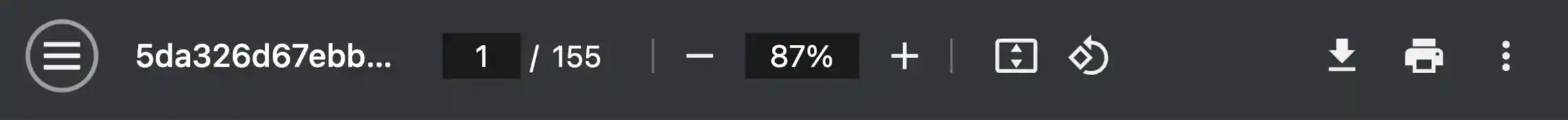

 PHILIPS 229CL2SB (2369 ko)
PHILIPS 229CL2SB (2369 ko)
