Szczegółowe instrukcje użytkowania znajdują się w podręczniku użytkownika.
[. . . ] 245P2
www. philips. com/welcome PL Podrcznikuytkownika Serwisigwarancja Rozwizywanie problemówiFAQ 1 39 53
Spis treci
1. 3. 1 3. 2 3. 3 3. 4 3. 5 3. 6 Wane . . . . . . . . . . . . . . . . . . . . . . . . . . . . . . . . . . . . . . . . . . . . . . . . . 1 Zasadybezpieczestwaiobslugi. . . . . . . . 1 Konwencjezapisu. . . . . . . . . . . . . . . . . . . . . . . . . . . . . . . 3 . Usuwanieproduktuimaterialów opakowania. . . . . . . . . . . . . . . . . . . . . . . . . . . . . . . . . . . . . . . . . 3 Ustawienia monitora . . . . . . . . . . . . . . . . . . . . . . . . . 4 Instalacja. . . . . . . . . . . . . . . . . . . . . . . . . . . . . . . . . . . . . . . . . . . . . 4 Dzialaniemonitora . . . . . . . . . . . . . . . . . . . . . . . . . . . . . . 5 . Zdejmijpodstaw. . . . . . . . . . . . . . . . . . . . . . . . . . . . . . . . 8 .
Informacje o produkcie . . . . . . . . . . . . . . . . . . . . . 9 SmartImage. . . . . . . . . . . . . . . . . . . . . . . . . . . . . . . . . . . . . . . . . 9 SmartContrast. . . . . . . . . . . . . . . . . . . . . . . . . . . . . . . . . . . 10 SmartSaturate. . . . . . . . . . . . . . . . . . . . . . . . . . . . . . . . . . . [. . . ] pcjaEPEATSilverjestwanatylkotam, gdziefirmaPhilipszarejestrowalaprodukt. O Odwiedwitrynwww. epeat. net, abysprawdzistanrejestracjiwdanymkraju. anetepodlegajzmianiebezpowiadomienia. Przejddowww. philips. com/support D wcelupobranianajnowszejwersjiulotki.
31
4. 1 Rozdzielczo i tryby ustawie wstpnych Maksymalnarozdzielczo 245P2 1920x1200przy60Hz(wejcie analogowe) 1920x1200przy60Hz(wejcie cyfrowe) Zalecanarozdzielczo 245P2 1920x1200przy60Hz(wejcie cyfrowe) Czst. (kHz) (Rozdzielczo) (Hz) 31, 469 720x400 70, 087 31, 469 640x480 59, 940 35, 000 640x480 67, 000 37, 500 640x480 75, 000 35, 156 800x600 56, 250 37, 879 800x600 60, 317 46, 875 800x600 75, 000 48, 363 1024x768 60, 004 60, 023 1024x768 75, 029 63, 981 1280x1024 60, 020 79, 976 1280x1024 75, 025 65, 290 1680x1050 60, 000 64, 674 1680x1050 60, 000 74, 560 1920x1200 60, 000 74, 520 1920x1200 60, 000
4. 2 Automatyczne oszczdzanie energii Jelikartagraficznaobslugujestandard VESADPMlubjelizainstalowanona komputerzeodpowiednieoprogramowanie, monitormoeautomatyczniezmniejsza zuycieenergii, gdyniejestuywany. Powykryciusygnaluwejciowegoz klawiatury, myszylubinnegourzdzenia wejciowegopracamonitorazostanie automatyczniewznowiona. Wponiszej tabeliprzedstawionozuycieenergiii sygnalizowaniefunkcjiautomatycznego oszczdzaniaenergii: Definicjazarzdzaniazasilaniem
TrybVESA Wideo Synch. Tak Tak Zuyta energia 47W(typ. ) 55W(maks. ) (zlczaaudio iUSBx1) 0, 1W Wyl Kolor wskanika LED Bialy
Upienie (typowe) Wylczony
Wyl. Wyl.
Nie -
Nie -
Bialy (migajcy) Wyl.
Wcelupomiaruzuyciaenergiitego monitoranaleywykonanastpujce ustawienia. Kontrast:50% Jasno:300nitów Temperaturabarwowa:6500kzpelnym wzorcembieli NieaktywneaudioiUSB(Wylczone) Uwaga Danetepodlegajzmianiebez powiadomienia.
32
5 Informacje o przepisach
Lead-free Product Leadfreedisplaypromotes environmentallysoundrecovery anddisposalofwastefrom electricalandelectronic equipment. ToxicsubstanceslikeLead hasbeeneliminatedandcompliance withEuropeancommunity'sstringent RoHsdirectivemandatingrestrictionson hazardoussubstancesinelectricaland electronicequipmenthavebeenadheredto inordertomakePhilipsmonitorssafetouse throughoutitslifecycle. TCO Displays 5. 0 Information Congratulations, Your display is designed for both you and the planet!Thisensuresthatthedisplayisdesigned forminimalimpactontheclimateand naturalenvironment, whileofferingallthe performanceexpectedfromtopoftheline electronicproducts. TCOCertifiedisa thirdpartyverifiedprogram, whereevery productmodelistestedbyanaccredited independenttestlaboratory. TCOCertified representsoneofthetoughestcertifications fordisplaysworldwide. Some of the Usability features of the TCO Displays 5. 0 requirements: Visual Ergonomics Goodvisualergonomicsinordertoimprove theworkingenvironmentfortheuserandto reducesightandstrainproblems. Important parametersare: · Lightlevelswithoutcolortint, Uniform colorandluminance, Widecolorgamut
· ·
Calibratedcolortemperatureandgamma curve Wideluminancelevel, Darkblacklevels, Lowmotionblur
Electrical Safety · Productfulfillsrigoroussafetystandards Emissions · Lowalternatingelectricandmagnetic fieldsemissions · Lowacousticnoiseemissions S omeoftheEnvironmentalfeaturesof theTCODisplays5. 0requirements: · Thebrandownerdemonstratescorporate socialresponsibilityandhasacertified environmentalmanagementsystem (EMASorISO14001) · Verylowenergyconsumptionbothinon- andstandbymode · Restrictionsonchlorinatedand brominatedflameretardants, plasticizer andpolymers · Restrictionsonheavymetalssuchas cadmium, mercuryandlead(RoHS compliance) EPEAT (www. epeat. net) "TheEPEAT(ElectronicProduct EnvironmentalAssessmentTool) programevaluatescomputer desktops, laptops, andmonitors basedon51environmentalcriteria developedthroughanextensivestakeholder consensusprocesssupportedbyUSEPA. EPEATsystemhelpspurchasersinthe publicandprivatesectorsevaluate, compare andselectdesktopcomputers, notebooks andmonitorsbasedontheirenvironmental attributes. EPEATalsoprovidesaclear andconsistentsetofperformancecriteria forthedesignofproducts, andprovides anopportunityformanufacturerstosecure marketrecognitionforeffortstoreducethe environmentalimpactofitsproducts. "
33
BenefitsofEPEAT Reduceuseofprimarymaterials Reduceuseoftoxicmaterials Avoidthedisposalofhazardouswaste EPEAT'Srequirementthatallregistered productsmeetENERGYSTAR'senergy efficiencyspecifications, meansthat theseproductswillconsumelessenergy throughouttheirlife. CEDeclarationofConformity Thisproductisinconformitywiththe followingstandards · EN60950-1:2006(Safetyrequirementof InformationTechnologyEquipment) · EN55022:2006(RadioDisturbance requirementofInformationTechnology Equipment) · EN55024:1998+A1:2001+A2:2003 (ImmunityrequirementofInformation TechnologyEquipment) · EN61000-3-2:2006(LimitsforHarmonic CurrentEmission) · EN61000-3-3:1995+A1:2001+A2:2005 (LimitationofVoltageFluctuationand Flicker)followingprovisionsofdirectives applicable · 2006/95/EC(LowVoltageDirective) · 2004/108/EC(EMCDirective) · 2005/32/EC(EuPDirective, ECNo. 1275/2008mplementingDirective forStandbyandOffmodepower consumption)andisproducedbya manufacturingorganizationonISO9000 level. T heproductalsocomplywiththe followingstandards · ISO9241-307:2008(Ergonomic requirement, Analysisandcompliance testmethodsforelectronicvisual displays) · GSEK1-2000:2009(GSmark requirement) · prEN50279:1998(LowFrequency ElectricandMagneticfieldsforVisual Display)
· ·
MPR-II(MPR:1990:8/1990:10Low FrequencyElectricandMagneticfields) TCODisplays5. 0(Requirementfor EnvironmentLabelingofErgonomics, Energy, EcologyandEmission, TCO: SwedishConfederationofProfessional Employees)forTCOversions
Energy Star Declaration (www. energystar. gov) Thismonitorisequippedwithafunction forsavingenergywhichsupportsthe VESADisplayPowerManagement(DPM) standard. Thismeansthatthemonitormust beconnectedtoacomputerwhichsupports VESADPM. Timesettingsareadjustedfrom thesystemunitbysoftware.
VESAState Normal operation Power Saving Alternative2 Onestep ON(Active) Sleep(typ. ) SwitchOff LEDIndicator White WhiteBlinking Off Power Consumption 34. 8W(typ. ) 0. 8W 0. 5W
AsanENERGYSTAR®Partner, wehavedeterminedthatthis productmeetstheENERGY STAR®guidelinesforenergy efficiency. Note Werecommendyouswitchoffthemonitor whenitisnotinuseforalongtime.
34
Federal Communications Commission (FCC) Notice (U. S. Only) hisequipmenthasbeentestedand T foundtocomplywiththelimitsfora ClassBdigitaldevice, pursuantto Part15oftheFCCRules. Theselimits aredesignedtoprovidereasonable protectionagainstharmfulinterference inaresidentialinstallation. This equipmentgenerates, usesandcan radiateradiofrequencyenergyand, if notinstalledandusedinaccordance withtheinstructions, maycauseharmful interferencetoradiocommunications. However, thereisnoguaranteethat interferencewillnotoccurinaparticular installation. Ifthisequipmentdoescause harmfulinterferencetoradioortelevision reception, whichcanbedetermined byturningtheequipmentoffandon, theuserisencouragedtotrytocorrect theinterferencebyoneormoreofthe followingmeasures: Reorientorrelocatethereceiving antenna. Increasetheseparationbetweenthe equipmentandreceiver. Connecttheequipmentintoanoutleton acircuitdifferentfromthattowhichthe receiverisconnected. Consultthedealeroranexperienced radio/TVtechnicianforhelp. hangesormodificationsnotexpressly C approvedbythepartyresponsible forcompliancecouldvoidtheuser's authoritytooperatetheequipment.
UseonlyRFshieldedcablethatwas suppliedwiththemonitorwhenconnecting thismonitortoacomputerdevice. [. . . ] · Wlczmonitor, anastpniewlcz komputer.
Odp. :Stoplikisterownikamonitora. Aby zainstalowasterowniki, naley wykonainstrukcjezpodrcznika uytkownika. Podczaspierwszej instalacjimonitoramoezosta wywietlonymonitkomputera dotyczcysterownikówmonitora(pliki . inforaz. icm)lubdyskusterownika. Naleypostpowazgodniez instrukcjamiwceluwloenia dolczonegodozestawudyskuCDROM. Sterownikimonitora(pliki. inf oraz. icm)zostanzainstalowane automatycznie. P4: Jak dostosowa rozdzielczo?
Odp. :Kartawideo/sterownikgraficznyi monitorokrelajwspólniedostpne rozdzielczoci. danrozdzielczo monawybrawokniePanel sterowaniasystemuWindows®za pomocpozycji, , Wlaciwociekranu"
57
P5:
Co naley zrobi w przypadku pomylenia si podczas regulacji ustawie monitora, przez menu OSD?
P8:
Czy mona zmieni ustawienie kolorów monitora?
Odp. :WystarczynacisnprzyciskOK, a nastpniewybrapozycj, , Reset" (Resetuj)wceluprzywrócenia wszystkichpocztkowychustawie fabrycznych. P6: Czy ekran LCD jest odporny ma zarysowania?
Odp. :Ogólniezalecasi, abypowierzchnia ekranuniebylapoddawanadzialaniu nadmiernychwstrzsówiabybyla chronionaprzedostrymilubtpymi przedmiotami. Podczasprzenoszenia monitoranaleyupewnisi, e napowierzchniekranuniejest wywieranyadennaciskaniniedziala adnasila. Moetomiewplywna warunkigwarancji. [. . . ]
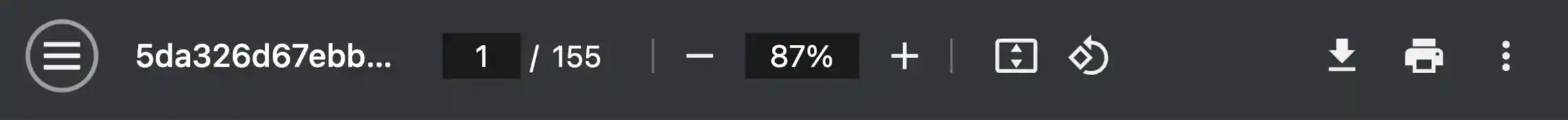

 PHILIPS 245P2ES (5322 ko)
PHILIPS 245P2ES (5322 ko)
